Physical Address
304 North Cardinal St.
Dorchester Center, MA 02124
Physical Address
304 North Cardinal St.
Dorchester Center, MA 02124
The Garmin Approach S40 is one of the best Golf GPS watches on the market. This lightweight (43 grams) watch is perfect for the golfer that wants to look good on and off the course.
The S40 features a 1.2 inch (240×240 pixels) color touchscreen display made of chemically strengthened glass. With a 15 hour charge in GPS mode, you will be able to enjoy multiple rounds before needing to charge this watch again.
This watch is also compatible with Garmin’s Approach CT10 automatic club tracking system.

This watch comes pre-loaded with 41,000 courses from around the world. Your local course is more than likely in the software already! The Approach S40 comes jam packed with features such as:
The Garmin Approach S40 is one of the best looking GPS watches on the market. To some players, this is the most important feature (and there is no shame in that)!
With a sleek and modern design, you can wear this watch to a nice client lunch and then onto the course!
This watch is also pretty nice for smart watch standards. With a beautiful full color display and beautiful red accents, this watch is great on and off the course.

The display of the Garmin Approach S40 is 1.2 inch color touchscreen display, 240×240 pixels, made of chemically strengthened glass.
The colors on the screen are vibrant and you will be able to see in detail where each hazard, bunker, and green is on your watch – even in direct sunlight.
According to our on course test and the information we were able to find online, all Garmin’s GPS’ are accurate within 3 yards.
The Garmin Approach S40 doesn’t come short when it comes to battery life. This watch’s battery can last up to 10 days in smartwatch mode and up to 15 hours in GPS mode. Even the most active golfer shouldn’t need to charge this watch more than twice a week!
The Garmin Approach S40 features a 1.2 inch color touchscreen display. The display has shown to be very responsive and doesn’t struggle to understand where I am pressing on the screen.
I tested the black stainless model with a black band made of silicone. This watch can also come in a stainless steel version with a gray band or in a light gold model with a white band.
There is only one button on the top right of the watch with a red ring around it.
On the back of the watch there is a place to charge your watch. You will also find the quick release pins that are apart of the silicone band so you can swap out other 22mm bands.
The Approach S40 is extremely lightweight – at only 43 grams. It was easy to golf with as it was not intrusive to my swing. I hardly noticed it on my wrist! I had to charge it after one weekend where I played three rounds.
When you first start the watch, you will find that there are seven watch face options. You can manage and select the face you want, right here on the watch. To change the face, press and hold the red button and then swipe up on the screen to see the watch face settings.
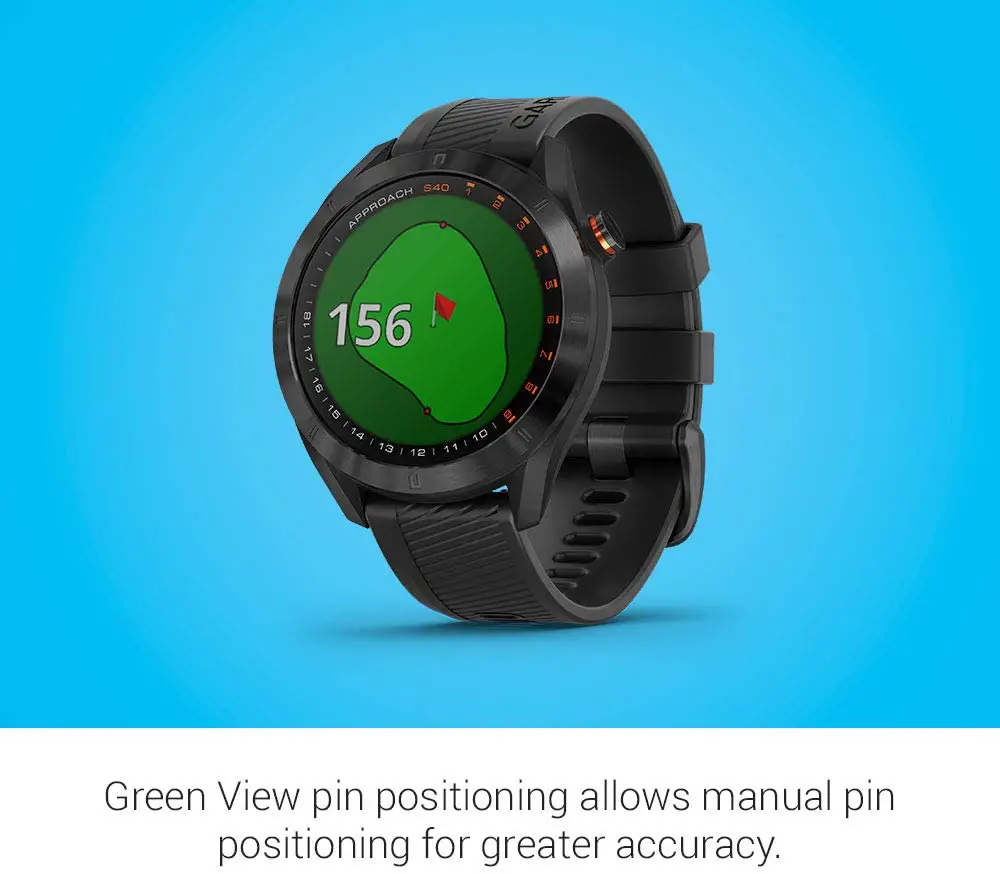
Swiping up or down will let you scroll through various widgets oladed on the Approach S40.
The widgets included are:
If you press and hold the red button the S40 will give you access to the golf settings, do not disturb toggle, the lock screen, watch face, and phone connection button.
There is a gear icon button at the bottom of the list that gives you access to auto-lock, back-light toggle, activity tracking toggle, manage widgets, user profile, language, time, units, and reset.
Golf settings include:
When you are ready to play, go to the main display showing the watch face. Press the cog once and you should see an area that says “play golf” and a flag icon. Tap that icon and you can get started. The numbers around the watch display will light up and show you what hole you are on.
The Garmin Approach S40 comes with 41,000 golf courses pre-loaded. Your local courses will more than likely be included.
When you are on the first tee and have the watch started, you should see the hole number, distances to the front, center and back of the green, a green overview, and distance to the flag. You can tap on the green to move the flag around and get a more accurate yardage to the flag.
Tap the down arrow at the bottom of the display and more details of the approach will show. You should see key distances including a 100, 150, 200 and 250 layup. You will also have distances to the bunkers, water and other hazards on the course.
By pressing the red button while playing a hole you will see the options to change the hole, scorecard, round info (distance, steps, time played), measure your last shot, save your location, and view the sunrise and sunset times. You can also end your round from this menu.
As you play your round, each time you hit your ball your swings are counted and captured with large plus and minus signs to change the number of swings, in-case there is a misread. You can go back after your round and edit everything if you don’t want to mess with it on the course.
If you want to play a different type of game you can tap the four color dots below the words “Play Golf”. You will have the options for:
Truswing is another Garmin sensor that you can buy to help dial in your swing.
When you are using the watch for another activity, your watch can track your time, distance, pace, calories burned, lap time, steps, pace, speed and average speed. You can pick what data is tracked.
If you wear your watch at night, the watch will automatically track when you sleep. You will have to sync your phone with the Garmin Connect.
You will see the data that is recorded when you wake up!
The Garmin Approach S40 is water resistant up to 5 ATM. This means you can swim, take a shower and get caught in the rain with this watch. However, you can’t take it scuba-diving!
Both the Garmin Approach S40 and Garmin Approach S60 have the same golf and fitness features. The S60 compensates for slope and has more features overall. The most notible is the touch target feature – where you can touch the screen and you will get the distance from your spot to the target on the screen. This is good for getting exact layup numbers on a par 5 when you are navigating bunkers in the fairway.
On your computer, install the Garmin Express software. On your smart phone, install the Garmin Golf app. it provides easy access to multiple services, including software updates and course updates.
Yes the Garmin Approach S40 is tournament legal as long as you don’t use any slope adjusting technology. For example, the Garmin S60 has features that are not legal in tournament conditions.
Personally, I sort through as many golf accessories as I can get my hands on. This includes apps that I can download on my apple watch or smart hone.
The Garmin Approach S40 and Garmin Golf app are one of the best golf GPS’ on the market. This watch has all of the bells and whistles that you are looking for in a golf GPS watch. You will not be disappointed.
If you are looking for an affordable option that can track all of the details of your golf game and help you improve, look no further. This lightweight and stylish watch is also great off the course.
Pick up an Approach S40 today and lower your handicap.
Read more golf blogs such as, how to make your own golf yardage book.
Last update on 2025-04-22 / Affiliate links / Images from Amazon Product Advertising API