Physical Address
304 North Cardinal St.
Dorchester Center, MA 02124
Physical Address
304 North Cardinal St.
Dorchester Center, MA 02124
Precision Pro has tried their best to become the best value rangefinder in golf and they may have achieved that with this rangefinder.
We have answered the question of “What is better, a GPS or a rangefinder?” in a previous blog. You may enjoy a laser over a GPS.
What if you could buy both, in one device? That is where the Precision Pro R1 rangefinder comes in. With a rechargeable internal battery, you can have both a GPS and a rangefinder for up to 72 holes of golf without recharging.

We tested the R1 against a few other popular rangefinders (different manufacturers with similar slope technology). We found that the R1 offers consistent and reliable yardages when compared to other rangefinders. This rangefinder is accurate up to the tenth of a yard.
The lens of this device offers 6x magnification where most units offer between 3 and 4. The R1 Smart rangefinder did not struggle to find and lock on a pin thanks to the TAG (Target Acquisition Technology). This is paired with pulse technology that lets you know when you have locked onto the target.
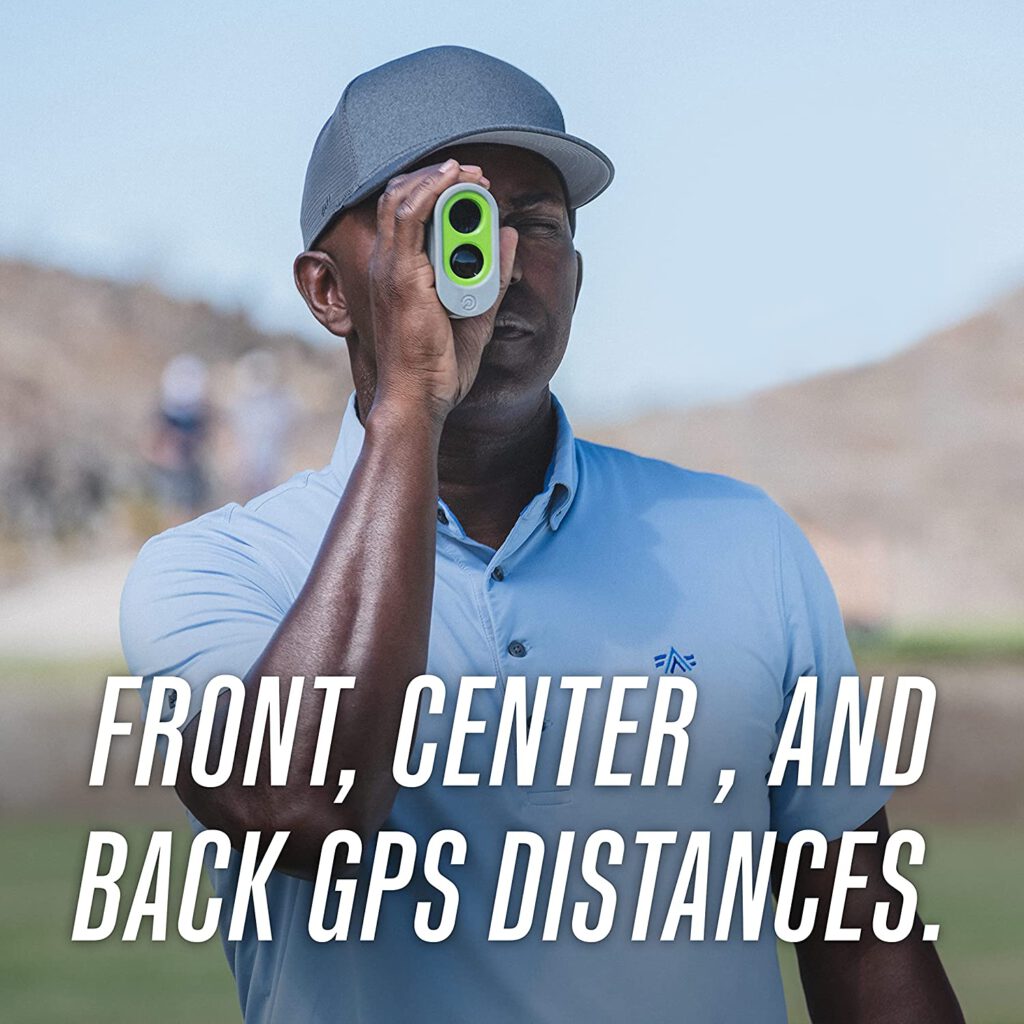
The R1 Smart is a great product for the price.
Some users have complained about the speed in which the unit finds and locks onto a target. We never really noticed any issues with this, however, it deserves to be noted.
In all we loved testing this rangefinder and struggled to find weak points with this unit. It was quick and accurate. Most of the distances came back within a yard of what my other rangefinders were showing.
The optics were crystal clear and were activated with the press of the button. The inside LCD screen only displays in black, which was somewhat disappointing. But that may be the only complaint I can find about the R1.
Overall, the screen was easy to read and the unit provided great information.
When using the Precision Pro R1 Smart Rangefinder you have the ability to connect the Precision Pro app on your smartphone to your rangefinder.
This enables the MySlope feature which calculates the yardages and incorporates the wind, elevation, temperature, etc.
When your phone is paired with the rangefinder via Bluetooth, you can press a second button that displays all of the GPS information on your screen.
The MySlope feature is a more customized experience as there are some changes made to the yardages provided based on the input of your distances, flight and environment.
On the side of the rangefinder there is an external switch that activates the slope measurement feature.
The word “Slope” is displayed in the sight when the slope feature is turned on. The slope feature incorporates the change in elevation from you to your target and produces a more accurate number.
For example, imagine you are on a 110 yard, par 3 that is playing downhill about 20 feet downhill. If you were to use the R1 Smart rangefinder with the slope feature off, the distance you receive will be 110 – the exact distance from you to the pin.
However, if you shoot that same pin with the slope feature enabled, the rangefinder will incorporate the change in elevation and produce more of a 98 – 100 yard distance to the pin.
Slope does not account for the wind, however the R1 can incorporate this information with the MySlope feature.
A particularly favorite feature is the “Find My Precision Pro” feature which will help you track your device down if you ever were to leave it behind (but who would do that?).
If this were to ever happen to you, you would be able to pull up the app and track it down before anyone has a chance to run off with it.
Whenver the rangefinder has locked onto a target it gives a quick pulse to give you notification of the final yardage.
This rangefinder has a magnetic grip that can attach to any piece of metal (such as a push cart).
*Pro tip, hang your R1 Smart rangefinder on the metal shaft of your cart, just behind your steering wheel. This will show the other golfers that you are an alpha golfer, with a supreme spot for your rangefinder. Just be sure to not leave it after your round. If you find yourself in this situation, please see the “Find My Precision Pro” feature, mentioned above.
As mentioned above the R1 Smart rangefinder can connect with the Precision Pro smartphone app. When paired with this app you can get the front, middle and back distance to each green on the R1’s screen by pressing a secondary button.
The app itself is of decent quality. When using the app on a hole you will see the yardages with or without the slop and wind assist features. As you can imagine, the Wind Assist feature is designed to factor in the impact the wind to each shot.
The app also tracks shot distances, your round score and some basic performance stats such as FIR, GIR, putts, etc. The app also includes a shot tracking feature which is a more manual feature where you mark where you hit the shot and mark where the shot ends when you arrive to your ball.
The Precision Pro R1 Smart Rangefinder features a rechargeable batter that is excellent. As mentioned above, a full charge will last about 72 holes. We found that you could get more life out of each charge if you do not connect to your phone and use the MySlope feature. The battery port is a standard USB C connection.
400 + yards
Pretty much anything you can see through these units you can get the distance to. So yes, trees, hazards, ect. You will be able to get distance to as long as you have a line of sight to it.
Yes! As long as the slope switch is turned off, the R1 Smart rangefinder is tournament legal.
Open the Precision Pro Golf app on your Apple of Android device. Open the “DEVICES” tab, select the R1 Smart Rangefinder, and tap “CONNECT.”
You will need to change the location settings in your phone.
In your settings, adjust the location so that the Precision Pro Golf app is ALWAYS allowed to access your location. To keep up with the GPS features, it needs to be able to always activate the location.
If it’s set to anything else, the app will not be able to update your R1 Smart rangefinder throughout the round.
Be sure to charge the battery fully before your first round. This will ensure the battery has its max performance. Over three or four charging cycles the battery’s strength will improve. After this process, your battery should be able to provide at least 72 holes of golf on a single, full charge.
On the side of the rangefinder there is an external switch that activates the slope measurement feature. The word “Slope” is displayed in the sight when the slope feature is turned on.
You will need to get into a launch monitor or golf simulator to measure a couple of data points about your golf swing. Specifically you will want your ball speed, launch angle, and spin rate.
Take the average of a few shops for each club and input the information to the Precision Pro app in the MySlope section.
Then you are done!
The next time you are on the course, the R1 Smart rangefinder will provide you with completely personalized, adjusted distances to each target!
The Precision Pro R1 Rangefinder is a combination of a normal rangefinder and a GPS. While $319 is a little expensive, when you compare the price of a rangefinder and a GPS, it really can’t be beaten.
If you are looking for a more budget friendly option, check out the Precision Pro NX9 or Precision Pro NX7. Which are also of high quality.
Throughout testing, I typically used the R1 as a rangefinder and also used my Garmin GPS watch. This was primarily because the rangefinder would last a few rounds longer whenever I was refrained from using the GPS features.
The MySlope feature is really, really cool – but can only be used in friendly matches with buddies.
This feature is PERFECT for practice rounds and when playing new courses.
However, we would recommend that you do not learn to rely on it. When you connect to your phone, it does drain your phone battery a decent amount.
In summary, this rangefinder is fantastic for the price. We would highly recommend the R1 to any golfer that is looking for a new rangefinder or to the indecisive golfer that can’t figure out if they want a GPS or a rangefinder.
Last update on 2025-04-22 / Affiliate links / Images from Amazon Product Advertising API